任务:自定义404页面,为网站提供更好的用户体验。
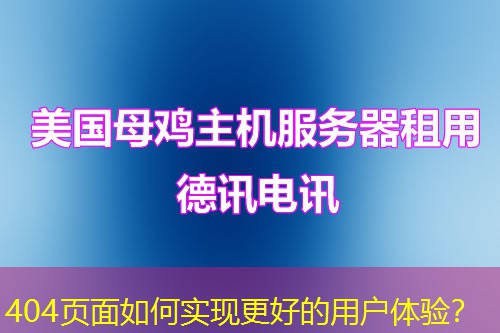
在本文中,我们将向您展示如何创建和自定义一个404页面,以便当用户访问不存在的页面时,他们能够得到一个更具吸引力和信息量的反馈。我们将使用HTML和CSS来完成这项任务。
操作前的准备
在开始之前,请确保您:
- 有一个现有的网站或网站开发环境。
- 熟悉基本的HTML和CSS。
- 能够访问您的网站根目录。
创建自定义404页面的详细步骤
步骤 1:创建404页面文件
在您的网站根目录下,创建一个新的HTML文件,命名为“404.html”。
步骤 2:编写HTML内容
打开“404.html”文件,并按照以下步骤编写HTML内容。
<html>
<head>
<title>404 Not Found</title>
<style>
body {
font-family: Arial, sans-serif;
background-color: f5f5f5;
color: 333;
text-align: center;
padding: 50px;
}
.container {
background-color: fff;
padding: 20px;
border-radius: 5px;
box-shadow: 0 2px 5px rgba(0,0,0,0.1);
}
h1 {
color: e74c3c;
}
a {
color: 2c3e50;
text-decoration: none;
font-weight: bold;
}
</style>
</head>
<body>
<div class="container">
<h1>404 Not Found</h1>
<p>The page you are looking for does not exist.</p>
<button onclick="window.location.href='/'">Go Home</button>
</div>
</body>
</html>
步骤 3:配置Web服务器
为了使您的自定义404页面生效,您需要配置您的Web服务器。
- 如果您使用Apache服务器,编辑您的 `.htaccess` 文件,并添加以下代码:
<IfModule mod_rewrite.c>
RewriteEngine On
RewriteCond %{REQUEST_FILENAME} !-f
RewriteCond %{REQUEST_FILENAME} !-d
RewriteRule ^404\.html$ /404.html [L]
</IfModule>
- 如果您使用Nginx服务器,编辑您的nginx配置文件,并添加以下配置:
location = /404.html {
try_files $uri $uri/ =404;
}
步骤 4:测试自定义404页面
在浏览器中访问一个不存在的页面,例如 http://yourwebsite.com/nonexistentpage,您应该看到自定义的404页面。
可能遇到的问题和注意事项
- 确保您的404页面文件名称正确,不要包含额外的扩展名。
- 在配置Web服务器时,检查路径是否正确。
- 确保您的404页面内容简洁明了,易于用户理解。
通过以上步骤,您应该能够成功创建并自定义一个404页面,为您的网站提供更好的用户体验。